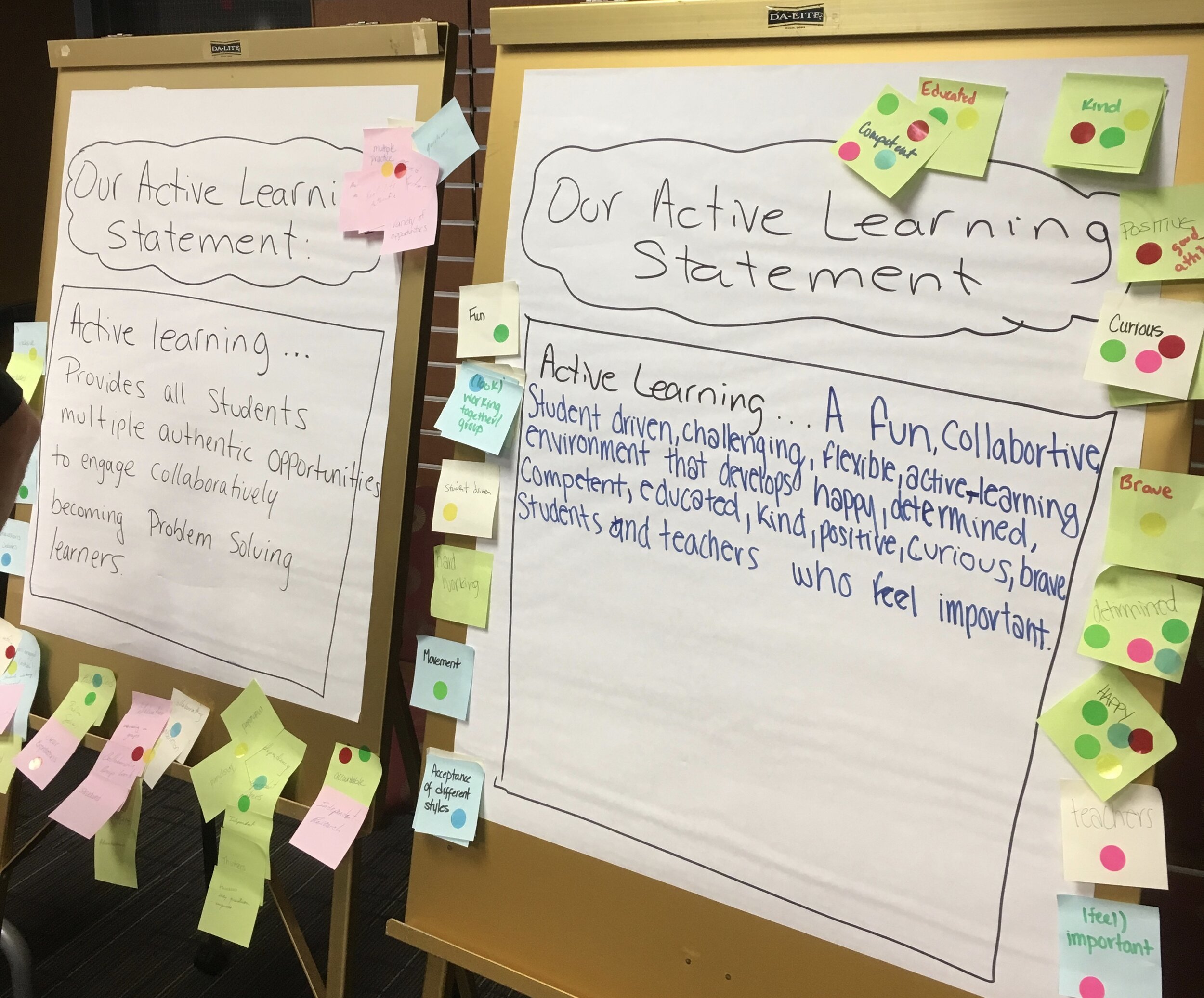Helping Others Formulate Wishes
/The chaos and pressure appear to be subsiding for some recently. Or, maybe a better description might be: we’re just getting settled into dealing with it. This doesn’t mean there aren't still stresses, disappointments, and frustrations. School leadership is overwhelmed, teachers are overwhelmed, students may either be thriving, struggling, or missing in action, and parents are just trying to get from one day to the next.
I’ve sensed that some are beginning to wonder & wish beyond our current circumstances and consider the future.
Is public education truly changed forever? Or, will we simply retreat back to previous habits, mindsets, and practices? Will anything stick? What will happen to all of the extra Chromebooks and equipments schools have provided to teachers and students? Will districts renew subscriptions to critical online services and platforms? Which of the unintended consequences will be left behind? Which of the silver linings will we continue? How might we adapt our past organizational structures, policies, and practices to keep what’s been good and restore what’s been missed?
I don’t have answers. I’m not sure there are any actual “answers” yet given that our current problems have never been confronted before. There are certainly ideas to consider, areas of focus to ponder, and work to be done. But, answers? I don't have them. I have to always remember that ‘examples from others’ are not answers, simply alternatives to be explored and considered to inform our own answer-making.
I do have questions though. And I wonder… is there a way to help others become ready and willing to contemplate… “What do we wish the future of education to be?”
A restless night resulted in the following sketch. Could a simple introductory story serve as a means to invite and join others together to discuss, share, and begin the long night’s journey ahead?
[written concept: 2/12/2021. Randy Hall - What do we wish?]
[music cue opening: musical intro to Sondheim’s “Into the Woods” — I wish...]
Once upon a time, in a land not too far from here, there lived a thing called SKOOL.
Now, as a thing... SKOOL had a well known, long lived, and comfortable life, if somewhat colorful at times with ups n downs and ins and outs. Like all “things” SKOOL morphed with the times and enjoyed many fads and styles during its life.
Now, SKOOL had a couple close friends called EACHING and EARNING. They got along really well and spent all of their time together. And, together, every day they welcomed and cultivated the bits n bites of both big & little humans along their daily adventures. Life was good. They had their familiar routines, policies and protocols and everybody was happy.
Then one day, a new kid on the block called BLENDER came along. And that’s when things began to change. As Blender started causing trouble and disrupting all things.
Even the friendly gossipers at the salon, and know it all’s at the local U couldn’t stop talking about BLENDER and the shiny, novel and intriguing possibilities this new thing represented.
Some believed Blender was so dreamy that it became so “hot” & promising that It got to the point where Blender fastened on an “Accelerator” and “Flipper” and started causing all kinds of waves and ripples throughout the world that SKOOL, EACHING AND EARNING had known forever.
What happened next, no one was prepared for...
One day... BLENDER (along with its pals Online, Remote, & Hybrid) were force fed a Power Up & Super Size Me pill out of the blue by a foreign invader named, C19.
In a flash, BLENDER, SKOOL, E&E, were forced to zoom ahead faster than light and their meets grew exponentially.
Now, SE&E, could barely hang on during this time. Their bits n pieces began spilling over the sides, vibrating with tension, stress and energy.
The ride lasted for a time and in spite of unintended consequences there were some silver linings.
but then, as the speed and pace started to ease, SE&E together with their new found “things” BLENDED, HYBRID and others in the ‘hood, began to wonder & wish...
What’s going to come next?
Why did this happen?
How did it go?
Where is this going to lead?
When will we ever be ourselves again?
Who will we become?
What do you think? What do you think will become of SKOOL, EACHING & EARNING? What do you wish for?








![[2017-10-19] Participation Certificate for QFT Workshop @ PNW BOCES](https://images.squarespace-cdn.com/content/v1/55d3d1fbe4b016caae34033e/1602428090744-9VMAX0HYPYRUF4DHUJM5/2017-10+QFT+Certificate.png)